
Generating shapes with neural nets
Introduction
I have for a long time looked for a way to mix image generation and the real world. The way to bring something digital into the real world could be a printer. However one usual limitation of image generation is that it is low dimension usually 1000x1000.
Dithering can be interesting but the results are not special enough.
Differential SVG
Differential what ?
Before talking about the library, let’s talk about the format. SVG for scalable vector graphics allows to draw a lot of stuff and unlike an image, it can be scaled to any desired size.
The main tool that will be used is the bezier curve. It is our atomic element to represent a stroke of a pen. In order to create a drawing, we will use a lot of them.
So about the library :
The base of our size application is the library diffvg that enables optimizing the parameters of a svg curve. It uses a concept similar to the differentiable render.
Learning an interesting drawing for the network
The basic idea here is similar to what is done in this article, finding the image that maximise the activation of a specific neuron in a neural network.
{svg_lines} ===(render)===> image ==(neural net)==> layer => loss
Additionally in order to have a more stable optimization process, some data augmentation are used : random crop, perspective, jitters.
The logic for the code can be found here.
Some results
Old school neural networks like VGG16 or ResNet18 allow to have an optimization process fast enough with interesting feature as well.
With color :
VGG16 Conv3_3 layer 37
VGG16 Conv3_3 layer 7
Without :
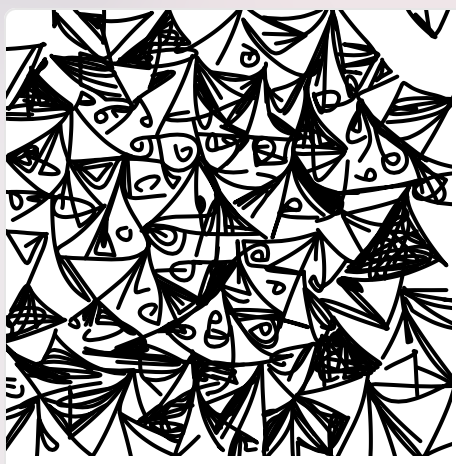
From data to drawing
Naive implementation
Correctly drawing a svg with the axidraw ends up being a difficult task. Fortunately there are great tools like saxi to facilitate the job.
One can drag and drop the file and visualize what the drawing would look like on a given sheet of paper.
Given this image
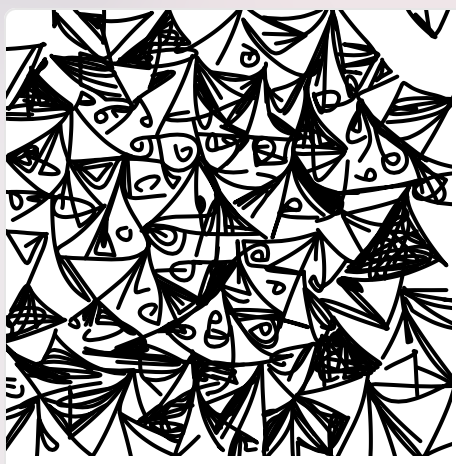
This is what is seen.
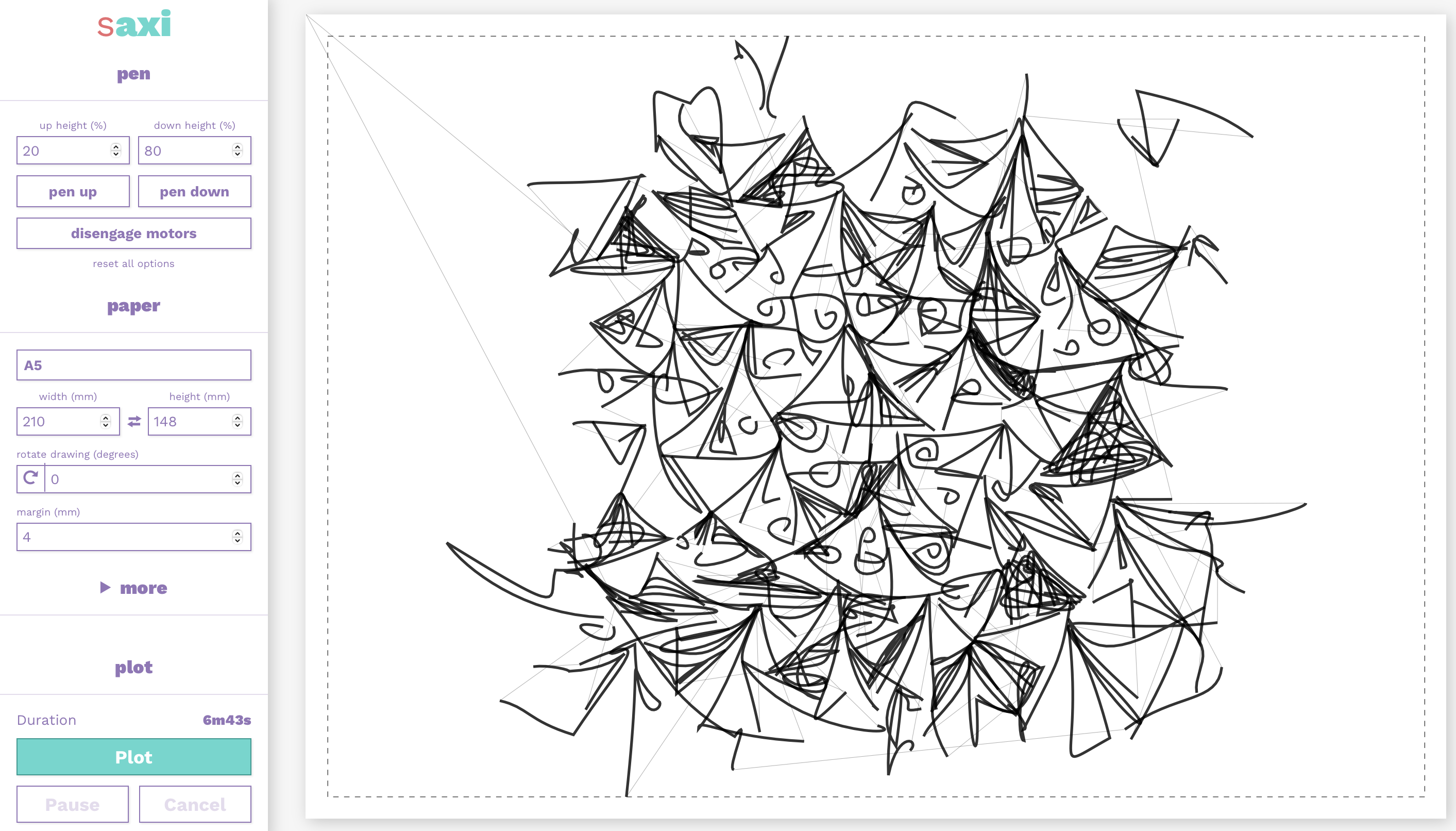
You may notice that the stroke has a different size on the original file compared to the forecasted plot. This is normal as it is a parameter of the drawing process.
An easy short term solution is to increase the width of the pen :
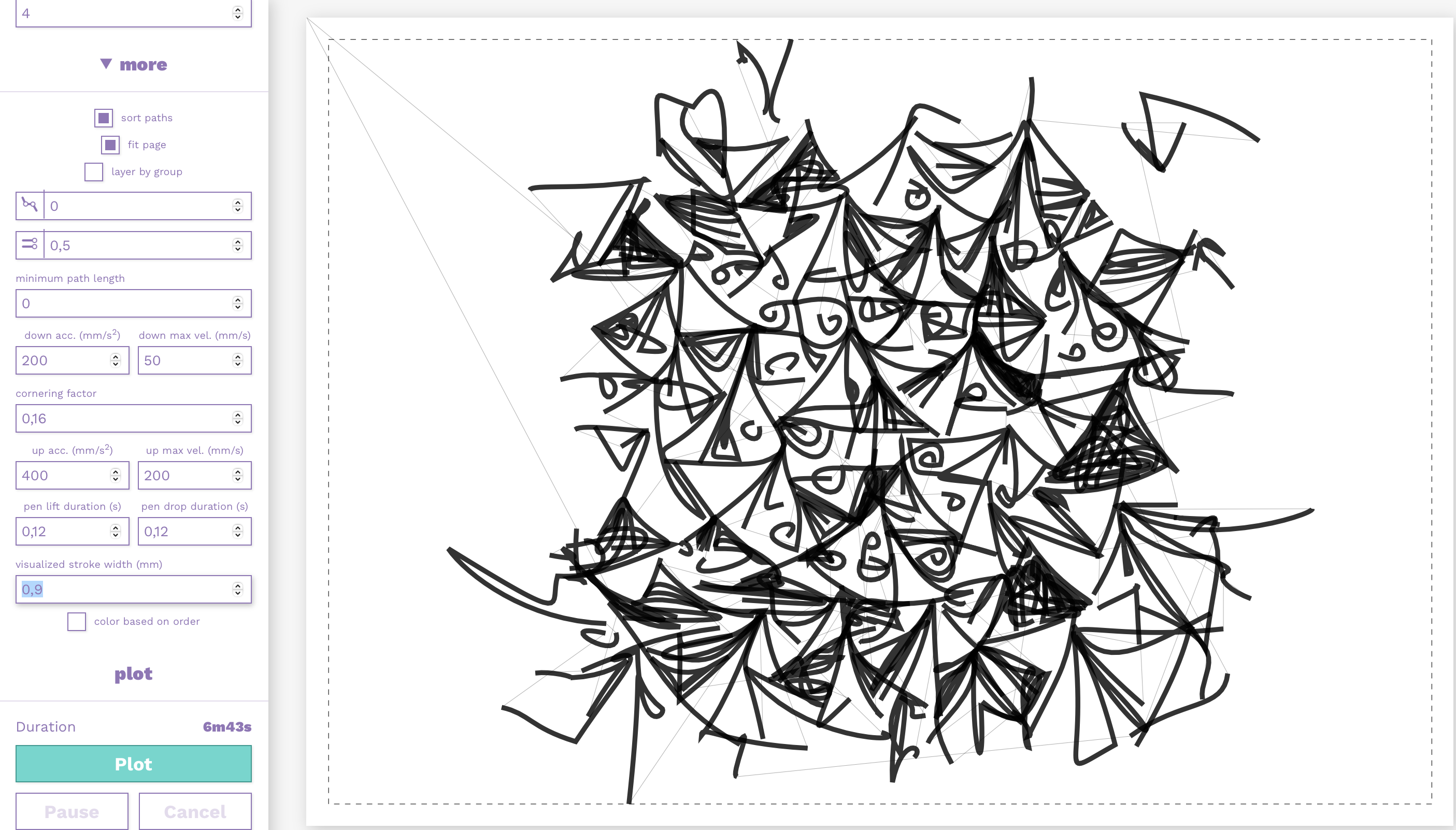
Preparing for a larger frame
In order to an interesting final results, the drawing must be sufficently large. However the training time for a single image of this size is long, about 30 minutes with a high end gpu.
In order to facilitate this optimization process, one trick was to create a starting image good enough to ease process.
- Optimize for a size 256x256
- Replicate the given image to fill a 1024x1024
- Finetune the large image
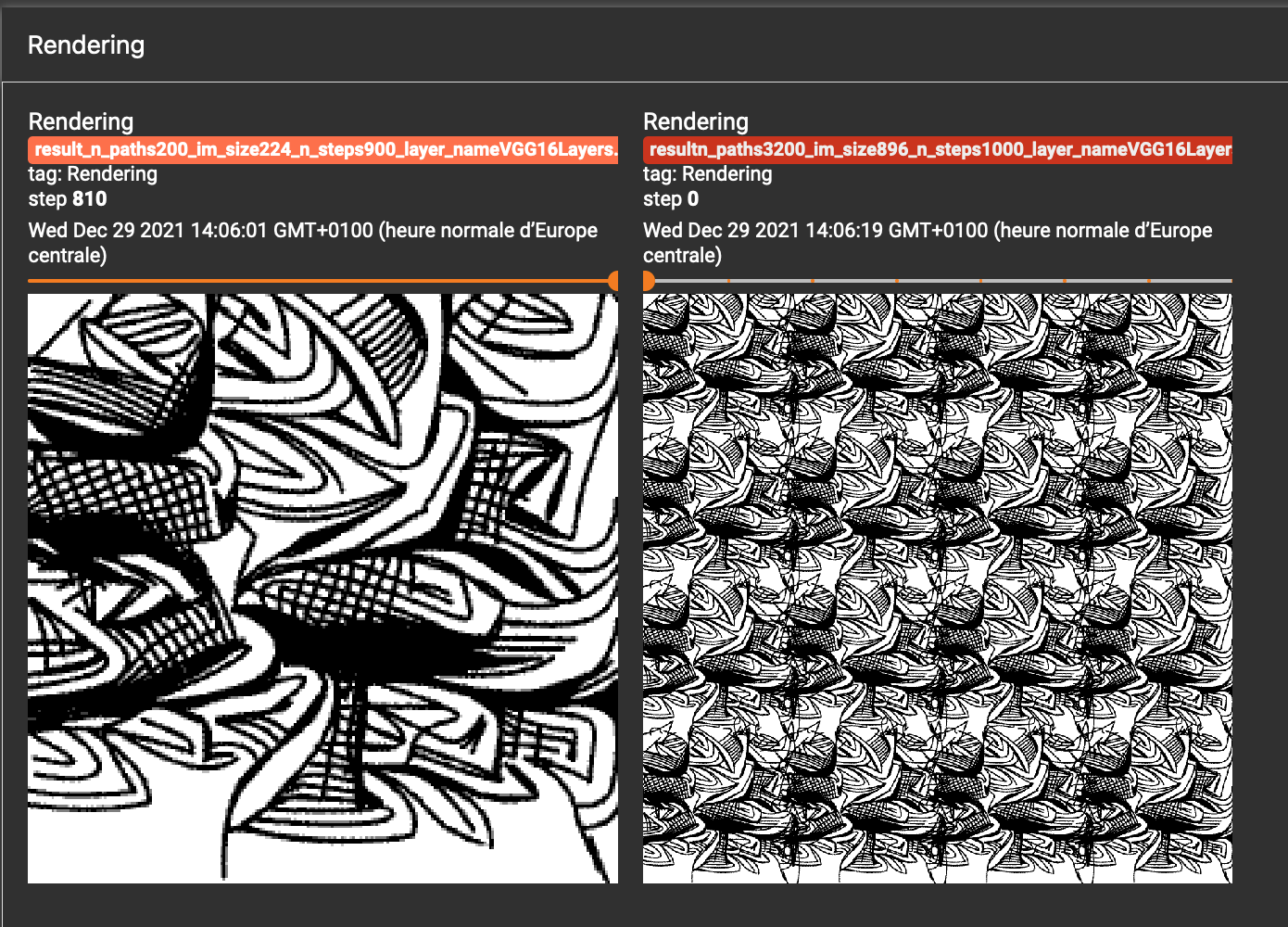
Before the pretraining starts
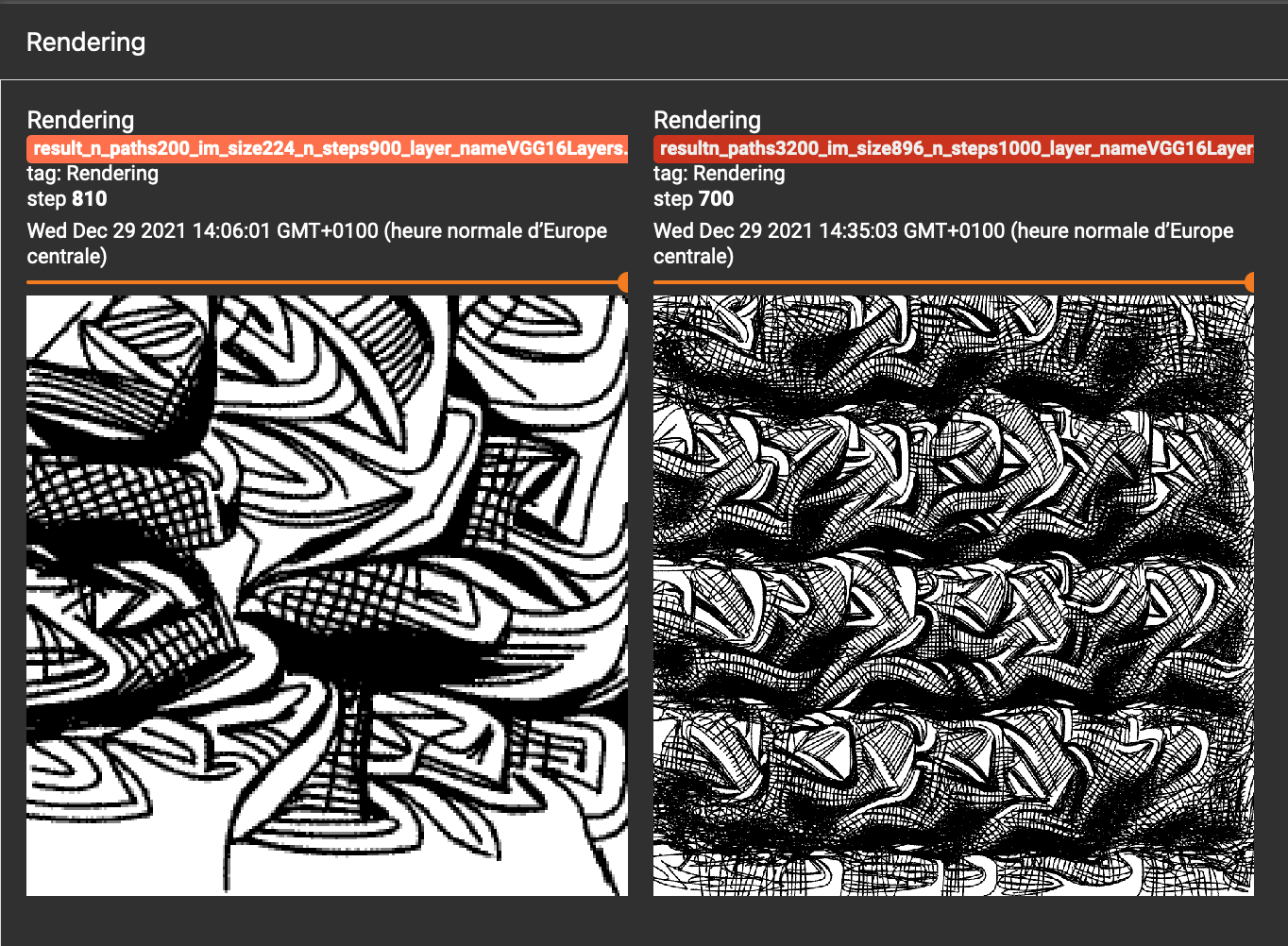
After the finetuning
Real life result
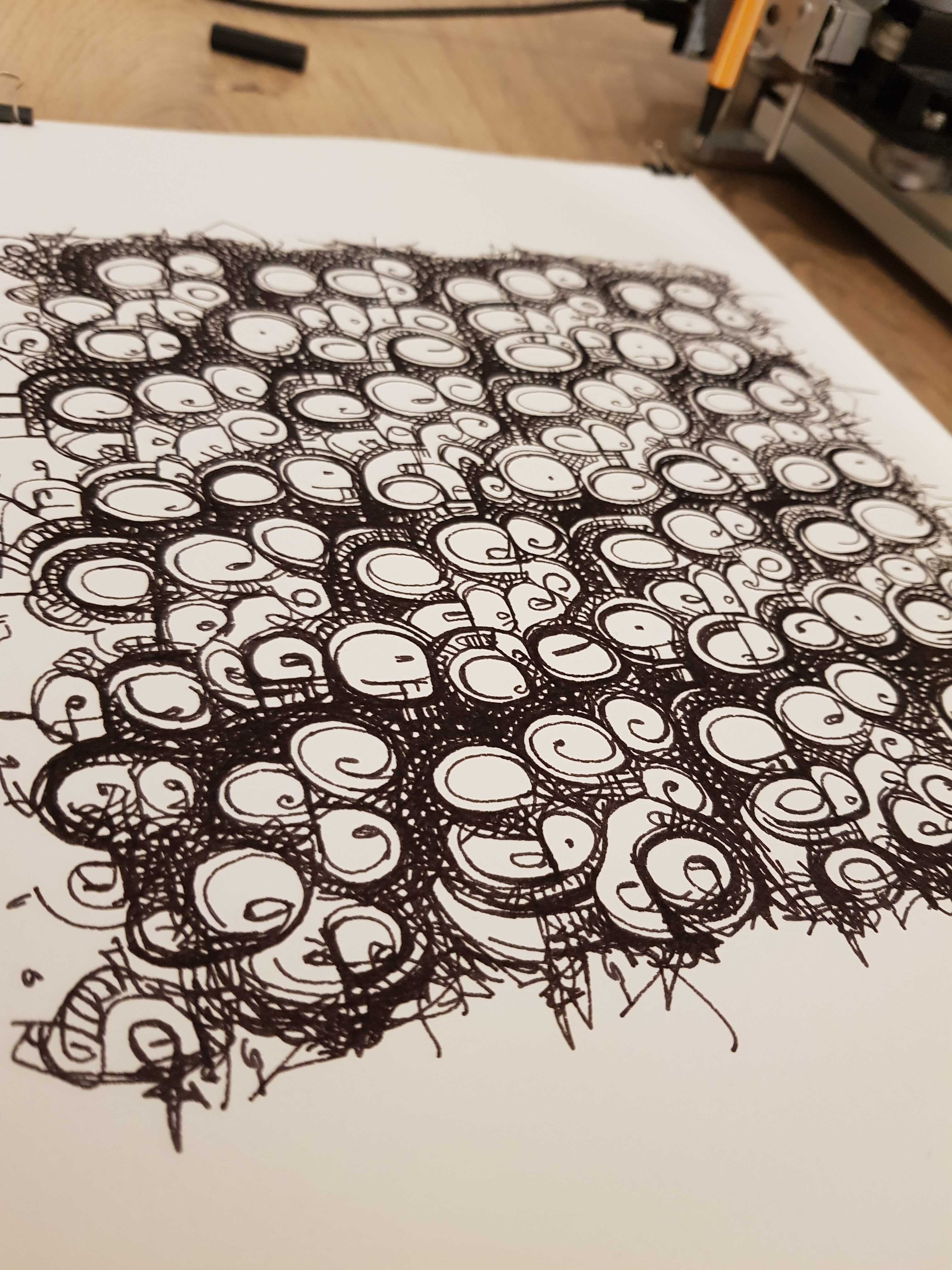
The final result is big enough to see the pattern multiple times but the eye cannot catch the small irregularities too easily

In a frame, the result looks kind of professional.
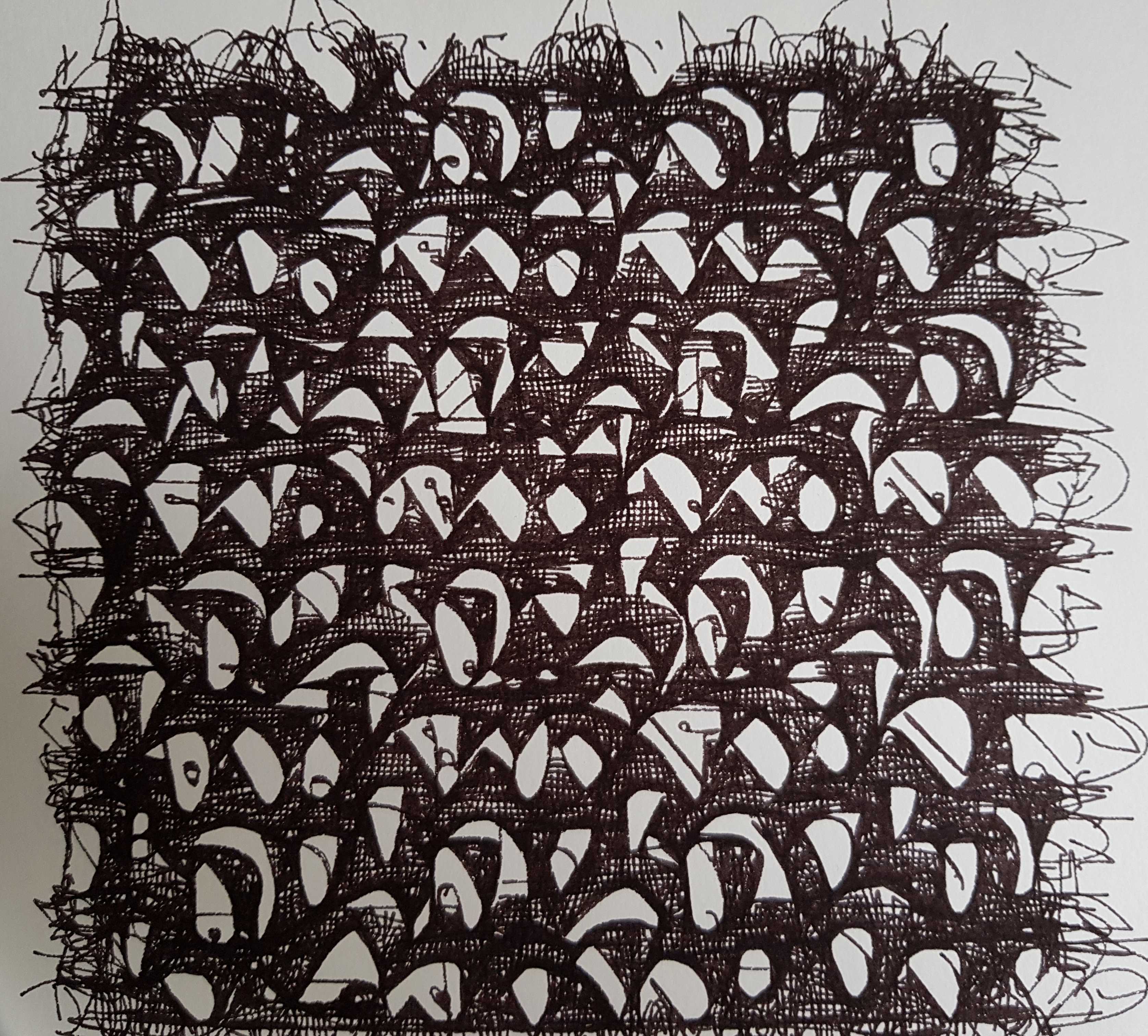
Another interesting pattern.
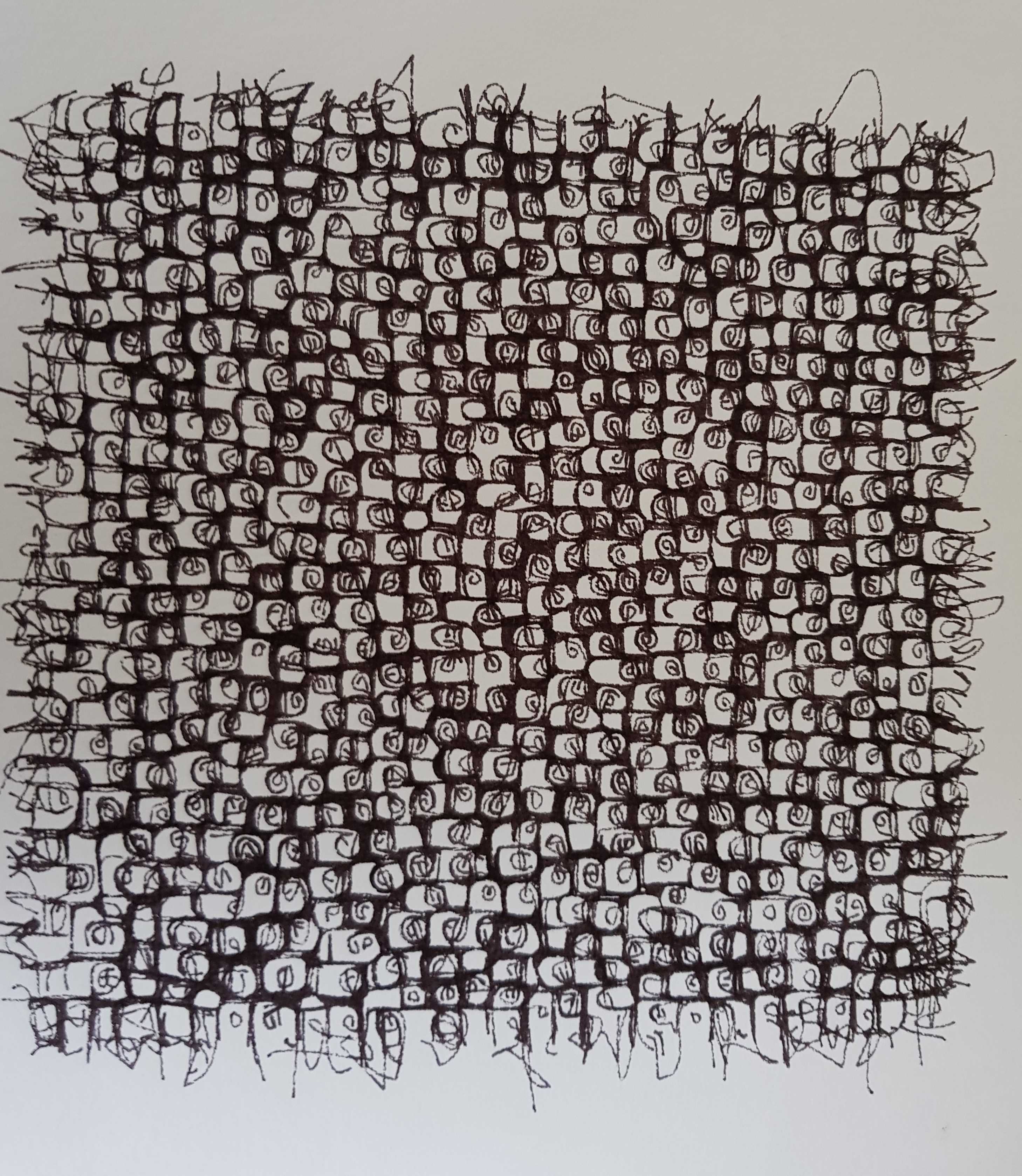
Here the pen got tired during the ~1h30 of drawing.
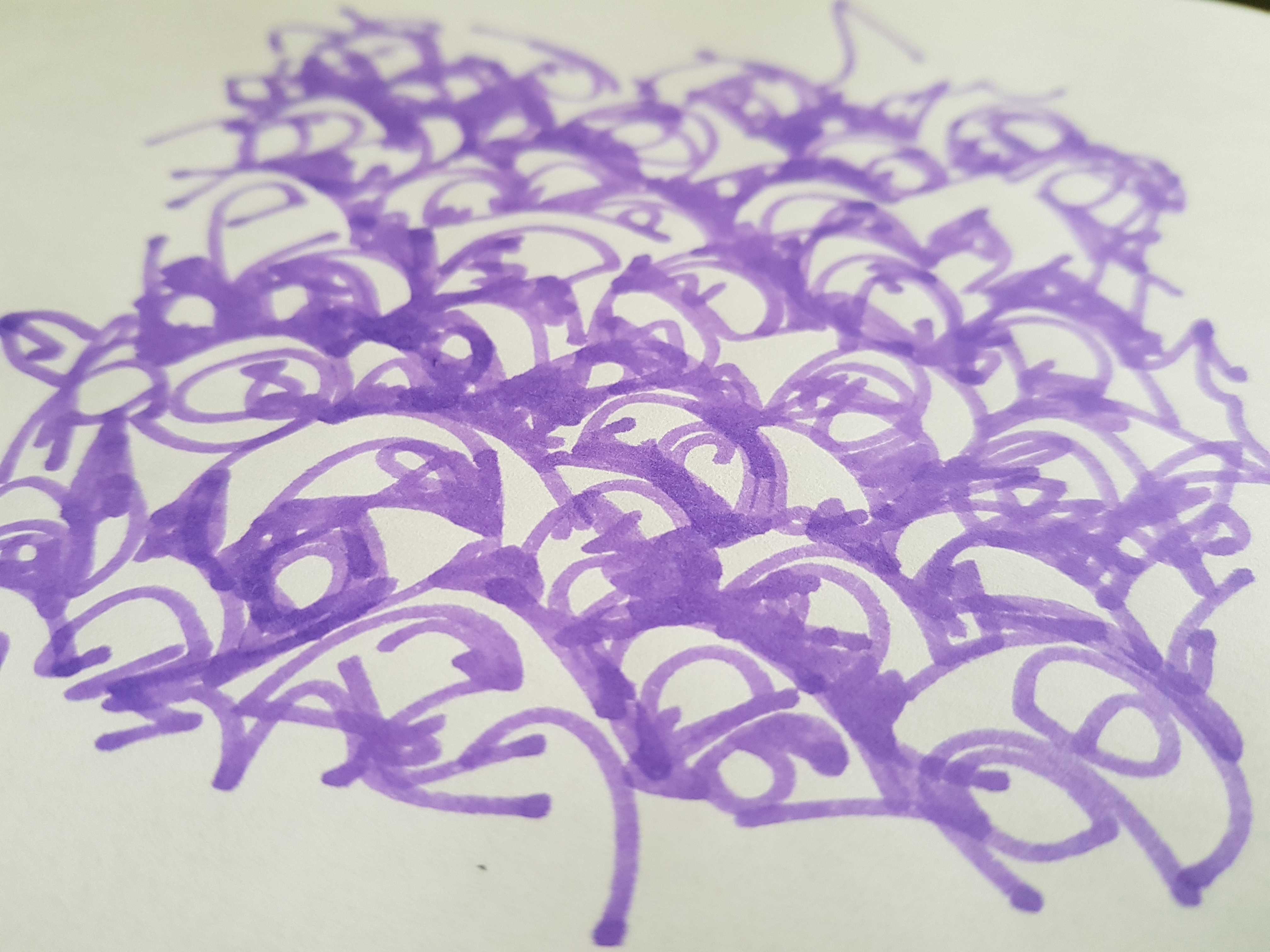
Result on a smaller piece of paper with an highlighter, the paper quality is important in order to absorb all the ink coming for the repetitive stroke in the same area.

