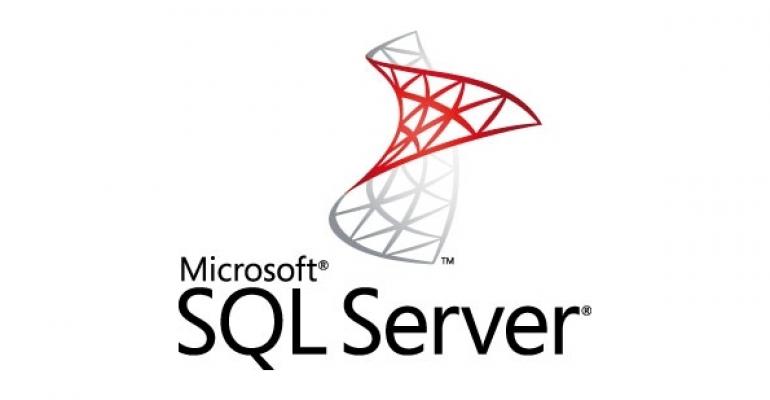
Connecting to mssql on mac
2020, Aug 04
1 - Get your configuration ready
Check that you have FreeTDS installed
brew info freetds
Verify the configuration and add the server you want to connect to :
vim /usr/local/etc/odbcinst.ini
"""
[FreeTDS]
Description=FreeTDS Driver for Linux & MSSQL
Driver=/usr/local/lib/libtdsodbc.so
Setup=/usr/local/lib/libtdsodbc.so
UsageCount=1
"""
vim /Users/admor/.odbc.ini
"""
[MYMSSQL]
Description = Test to SQLServer
Driver = FreeTDS
Server = 1.2.3.4
Port = 1033
UID = #########
PWD = #########
"""
2 - Connect using python
import pyodbc
conn = pyodbc.connect('DSN=MYMSSQL;UID=???;PWD=???')
crsr = conn.cursor()
crsr.execute("SELECT @@VERSION")
#<pyodbc.Cursor object at 0x10b6162b0>