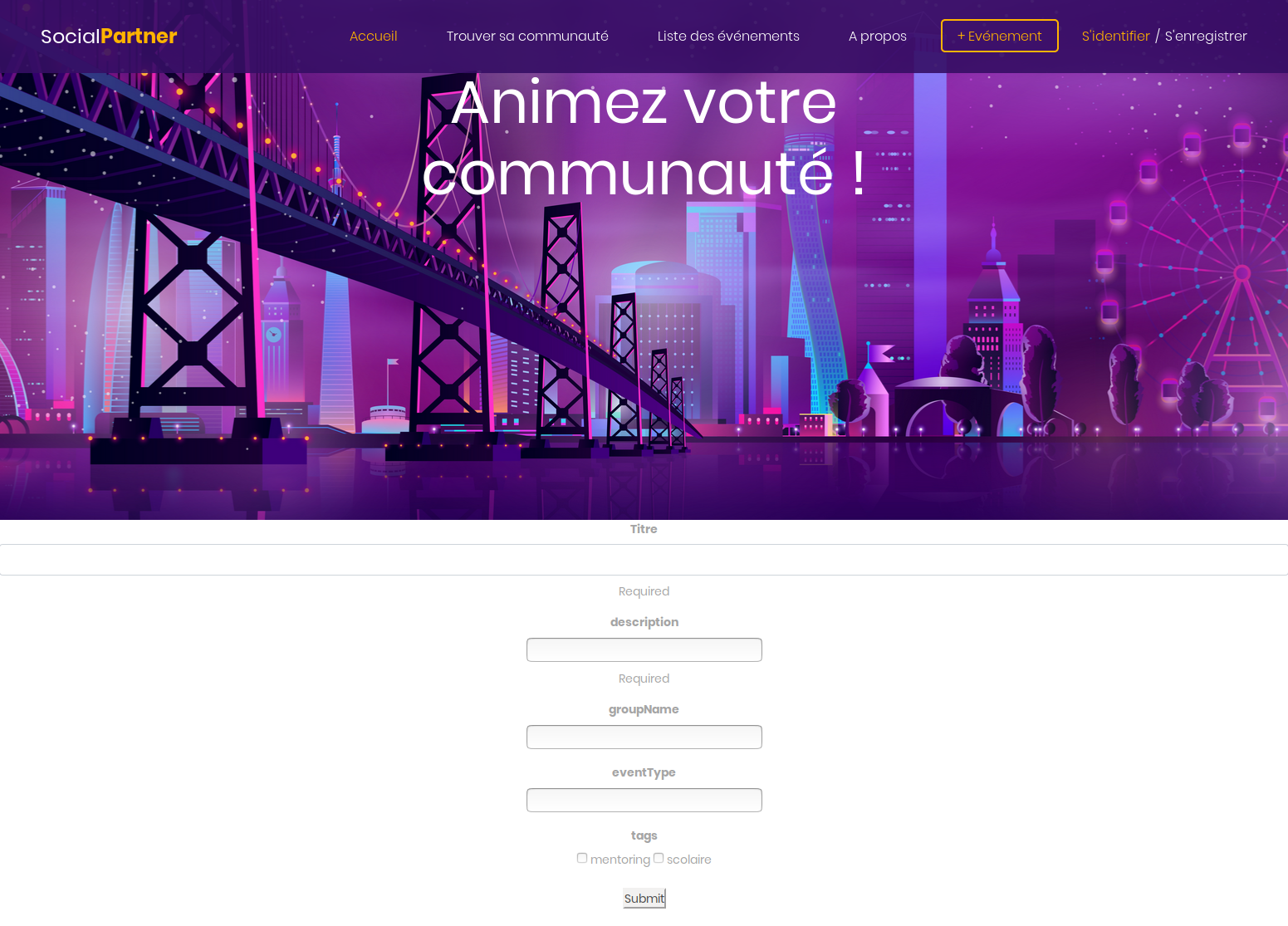
Building a scala web app with play
I recently started to use scala and wanted to learn to use its powerful framework for web application : Play.
In this small write up, i’ll present what I was able to build with relatively basic features. This won’t be about the raw basic but more about my discoveries.
Rendering a templated HTML page
The first thing that appeared me attractive was the template engine. It allows to have scala code in the html view page that you use.
A scala.html file has the following format
@() <!-- function definition -->
<!-- html code -->
The adavantage of this format is the ability to add parameters to the html when the page is called. Example :
@(title: String) <!-- function definition -->
<h1> @title </h1>
This code will create a page with a title defined by the given parameter in input
Another advantage of this format is the usage of a common format for all pages. The file app/views/main.scala.html demonstrates it.
@(title: String)(content: Html)
The parameters are the title of the webpage and the content of the inner page. Have a look at the screenshot of the following page which uses this simple code.
@()
@main("Dummy"){
<h1> Ok </h1>
}
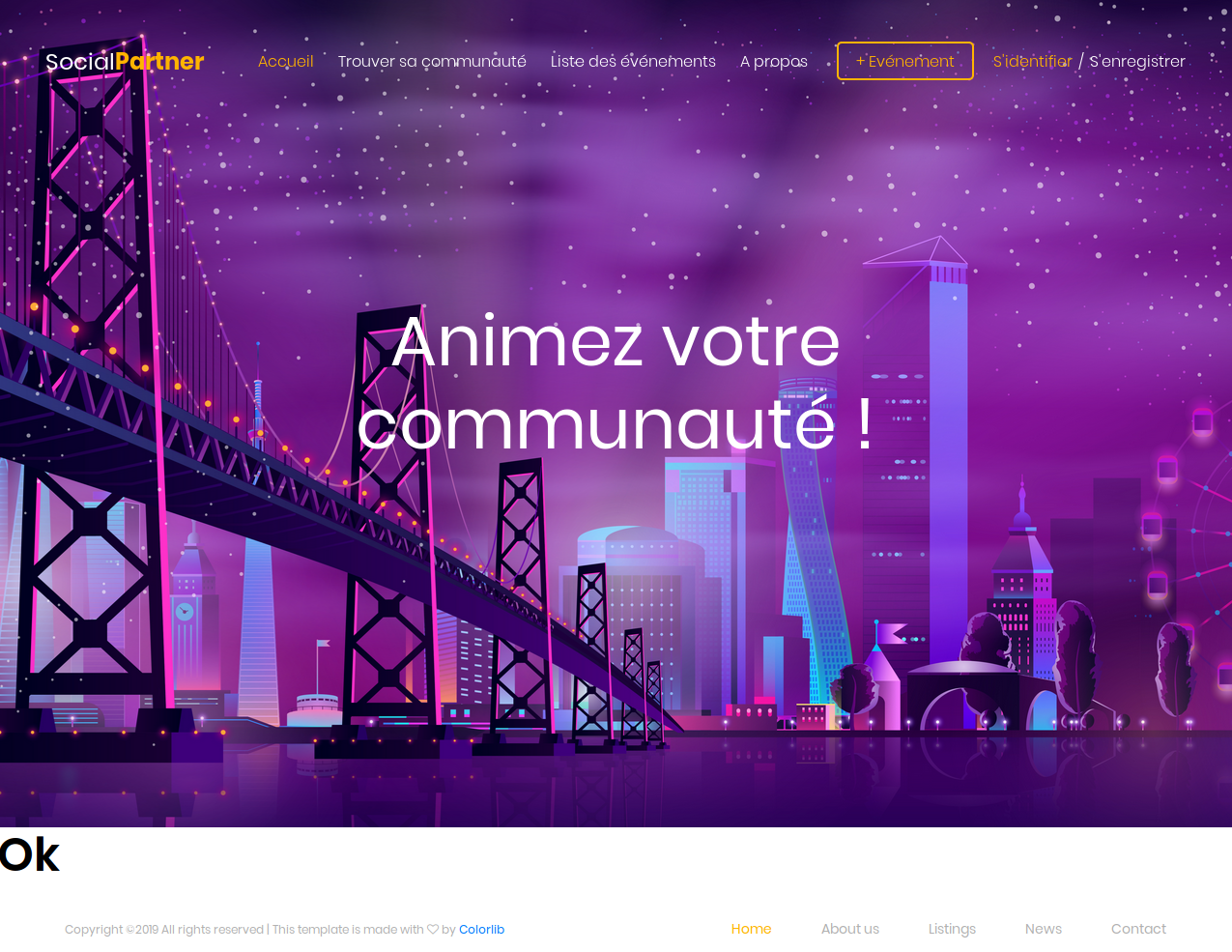
The main script handles the header, menu and footer. You just have to code your content inside the page.
Creating a form formatted on a case class
Another interesting feature from play is the form integrating to create a specific class. Have a look at the following pieces of code.
// Our case representing the data we will create with our form
case class Event(id: Long, title: String, description: String, groupName: String, tags: List[String], eventType: String)
@javax.inject.Singleton
class EventController @javax.inject.Inject() (override val app: Application, messagesAction: MessagesActionBuilder)
extends AuthController("home") with play.api.i18n.I18nSupport {
ApplicationDatabase.migrateSafe()
// This is more or less the mockup for our database
var events = Map[Long, Event](0.toLong -> Event(0.toLong, "My first event", "Cool stuff", "Amicale scolaire",
List("Entraide"), "Entraide"), 1.toLong -> Event(1, "My first event", "Cool stuff", "Amicale scolaire", List("Entraide"), "Entraide"))
var eventCounter = 2.toLong
// The form here defines what each will should have
val eventForm = Form(
mapping(
"id" -> ignored(eventCounter.toLong),
"title" -> nonEmptyText,
"description" -> nonEmptyText,
"groupName" -> text,
"tags" -> list(text),
"eventType" -> text
)(Event.apply)(Event.unapply)
)
def listing(userId: String) = withoutSession("") { implicit request => implicit td =>
Future.successful(Ok(views.html.category(List(events { userId.toLong }))))
}
def form() = withoutSession("") { implicit request => implicit td =>
eventCounter += 1
Future.successful(Ok(views.html.form(eventForm)))
}
def submit = Action { implicit request =>
val event = eventForm.bindFromRequest.get
events = events + (eventCounter -> event)
Redirect(s"event/${eventCounter.toString}")
}
}
This is a lot of code but I will break it down
case class Event(id: Long, title: String, description: String, groupName: String, tags: List[String], eventType: String)
Our data class
val eventForm = Form(
mapping(
"id" -> ignored(eventCounter.toLong),
"title" -> nonEmptyText,
"description" -> nonEmptyText,
"groupName" -> text,
"tags" -> list(text),
"eventType" -> text
)(Event.apply)(Event.unapply)
)
The form used for the mapping from the HTML form to the class
def form() = withoutSession("") { implicit request => implicit td =>
eventCounter += 1
Future.successful(Ok(views.html.form(eventForm)))
}
We access the form html page through this function and get the following :
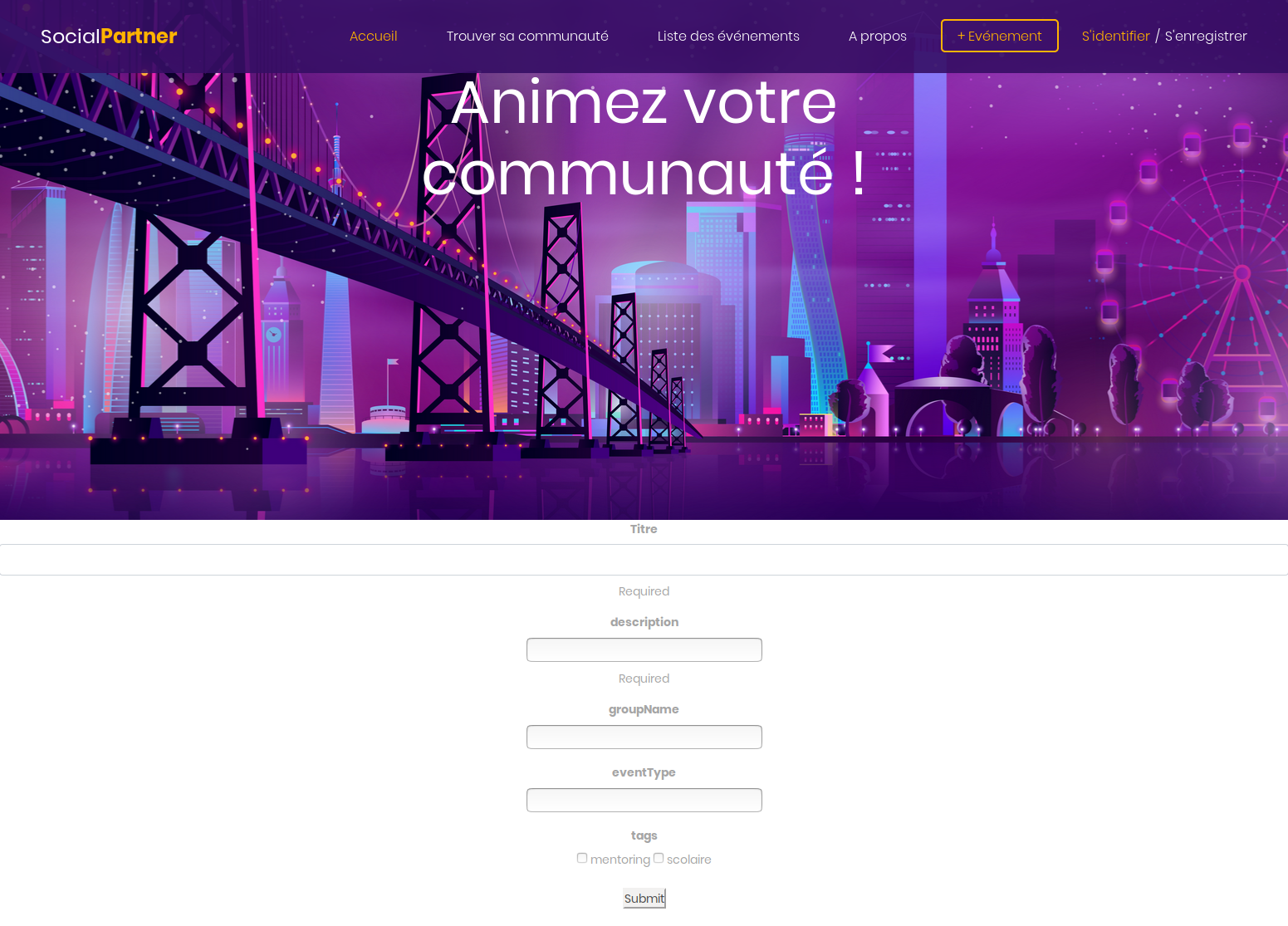
Once the field are filled and sent to the server, the following part is called :
def submit = Action { implicit request =>
val event = eventForm.bindFromRequest.get
events = events + (eventCounter -> event)
Redirect(s"event/${eventCounter.toString}")
}
the event object is an Event built from the fields retrieved. It can then be added to the pseudo database (here a list). And we can then render the page for this event.